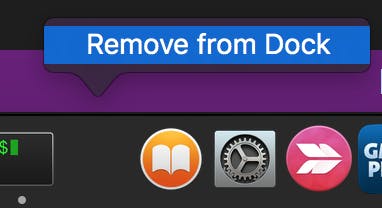Organize the Clutter
The more shortcut friendly you are, the more busy your macOS dock can become. Adding spacers to your dock can help organize those cluttered icons.
This isn’t a drag and drop GUI hack, but roll up your sleeves for a two line terminal process that will make your desktop look much cleaner.
Step 1: Create the spacer
defaults write com.apple.dock persistent-apps -array-add '{tile-type="spacer-tile";}'
Step 2: Reset the Dock
killall Dock
The dock service is basically restarted and a newly added spacer will be available. Drag into the location as you please. Repeat both 1 & 2 for any additional spacers.
Remove a Spacer
You can right click on the empty space and select the “Remove from Dock” option just like any other icon.